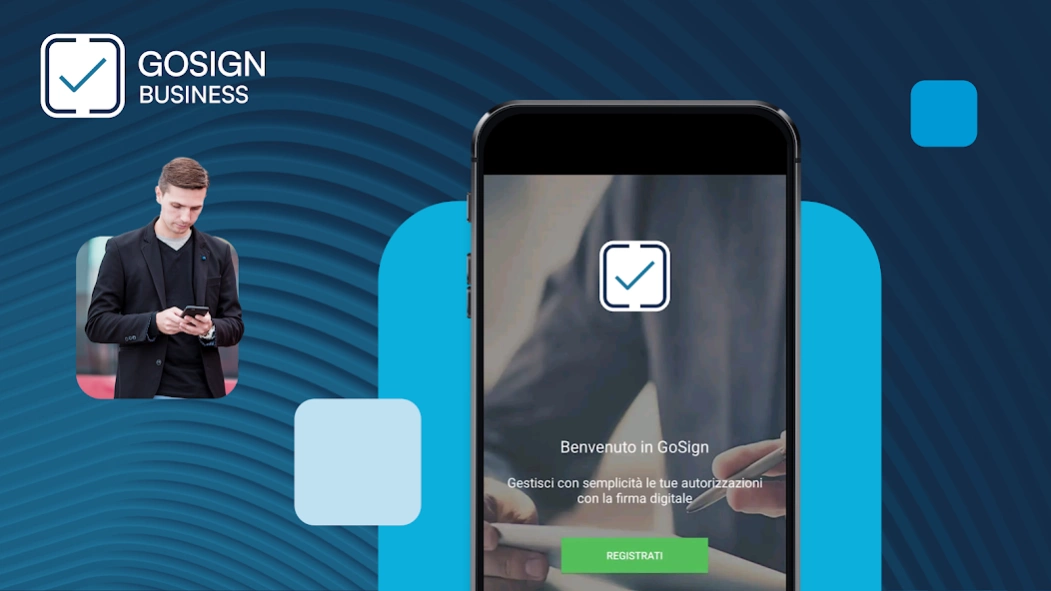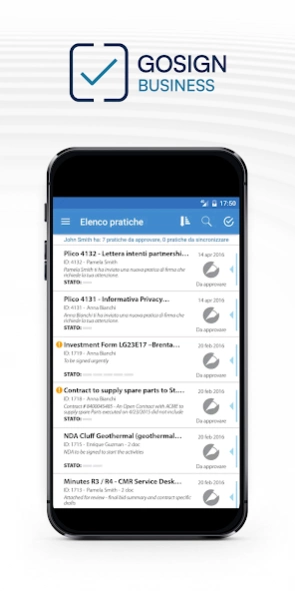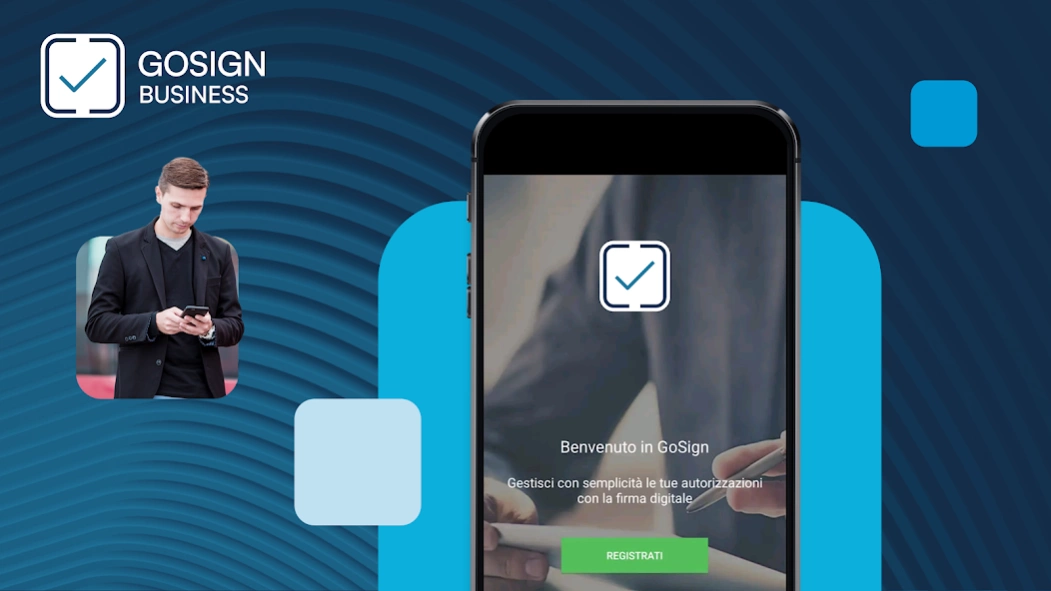GoSign Business 4.20.0
Free Version
Publisher Description
GoSign Business - Sign wherever and whenever you want your documents
InfoCert GoSign is the outstanding business tool for managing any signing process, wherever you are, with 100% of legal validity.
The new application is designed for people who ever day needs to sign or approve contracts, invoices, offers and other documents, with the team or clients.
GoSign is the platform that allows you with a few simple clicks to sign or require signature on documents to other users, share signed files by mail, and check everything with the real-time track.
With GoSign you can decide and sign documents everywhere and at any time, any place and with all devices.
GoSign complies with eIDAS regulation and guarantee the highest legal value of your digital transactions.
Here are the main features:
- Use electronic signature or qualified remote signature by InfoCert to sign documents within the App.
- Share signed documents with your team or customers
- Organize practices received and check the documents easily
- Receive notifications and keep everything under control, wherever you are.
About GoSign Business
GoSign Business is a free app for Android published in the PIMS & Calendars list of apps, part of Business.
The company that develops GoSign Business is InfoCert SpA. The latest version released by its developer is 4.20.0.
To install GoSign Business on your Android device, just click the green Continue To App button above to start the installation process. The app is listed on our website since 2023-12-19 and was downloaded 31 times. We have already checked if the download link is safe, however for your own protection we recommend that you scan the downloaded app with your antivirus. Your antivirus may detect the GoSign Business as malware as malware if the download link to it.infocert.mobile.legalcertbook is broken.
How to install GoSign Business on your Android device:
- Click on the Continue To App button on our website. This will redirect you to Google Play.
- Once the GoSign Business is shown in the Google Play listing of your Android device, you can start its download and installation. Tap on the Install button located below the search bar and to the right of the app icon.
- A pop-up window with the permissions required by GoSign Business will be shown. Click on Accept to continue the process.
- GoSign Business will be downloaded onto your device, displaying a progress. Once the download completes, the installation will start and you'll get a notification after the installation is finished.